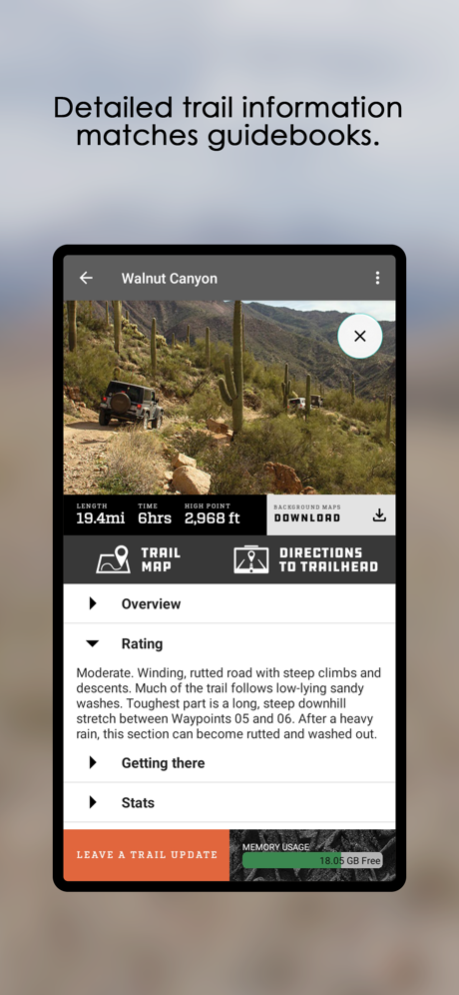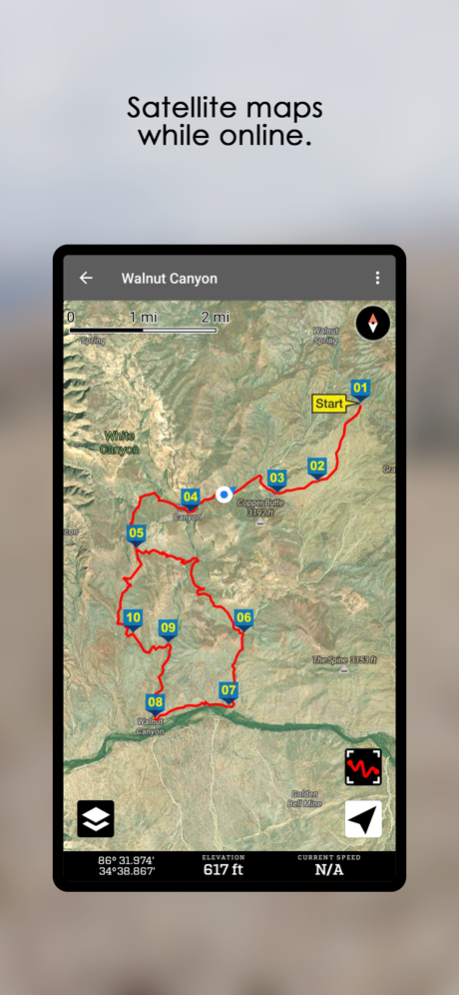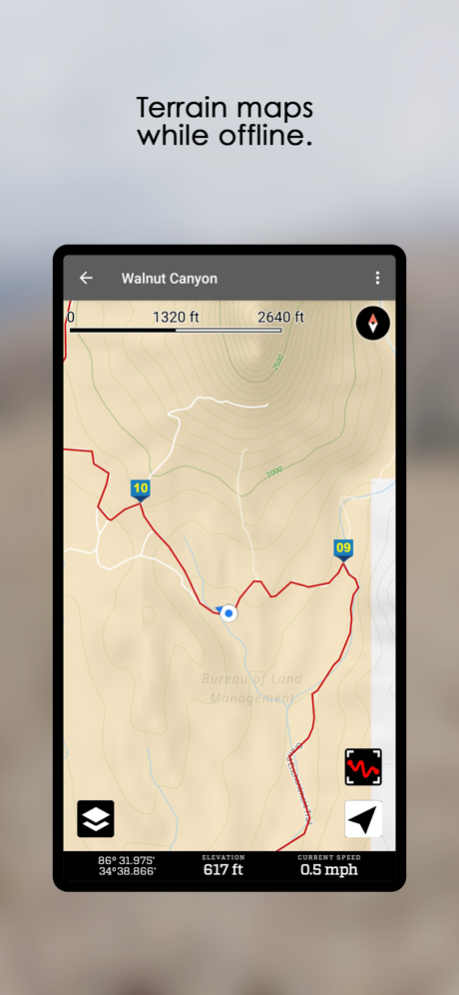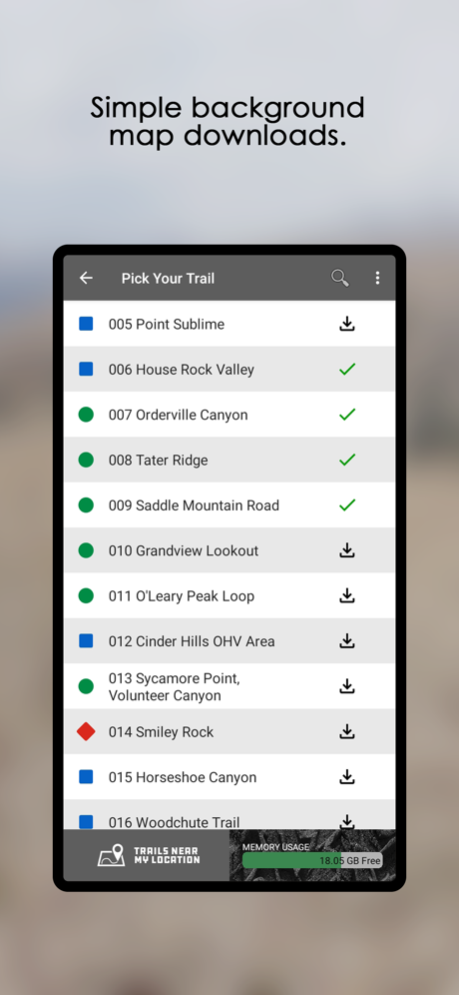FunTreks 4x4 Offroad Trails 3.0.3
Paid Version
Publisher Description
This app is not intended to be used alone, but rather as a GPS companion to FunTreks 4x4 guidebooks. It contains over 600 of the most popular offroad trails in selected areas of Colorado, California, Arizona and Moab, Utah. These amazing places are the last vestiges in America where 4-wheeling and backcountry exploration reign supreme.
FunTreks is a small company in Colorado that has been publishing top-selling off-road guidebooks for more than 20 years. The app provides GPS track logs and waypoints that exactly match the trails in their books.
All trails have been driven, documented and GPS tracked by FunTreks scouts. The app includes trail descriptions, difficulty ratings, directions to the start, length of the trail, driving times, highest elevation, contact information, and best times to go.
To learn more about FunTreks guidebooks and to get additional trail information, visit www.FunTreks.com.
Nov 17, 2022
Version 3.0.3
New version includes:
- fix for app shutdown when caching trails
- fix for app shutdown in Trail Map screen or Trails Near My Location screen
- fix for navigation order
About FunTreks 4x4 Offroad Trails
FunTreks 4x4 Offroad Trails is a paid app for iOS published in the Recreation list of apps, part of Home & Hobby.
The company that develops FunTreks 4x4 Offroad Trails is FunTreks Inc.. The latest version released by its developer is 3.0.3.
To install FunTreks 4x4 Offroad Trails on your iOS device, just click the green Continue To App button above to start the installation process. The app is listed on our website since 2022-11-17 and was downloaded 6 times. We have already checked if the download link is safe, however for your own protection we recommend that you scan the downloaded app with your antivirus. Your antivirus may detect the FunTreks 4x4 Offroad Trails as malware if the download link is broken.
How to install FunTreks 4x4 Offroad Trails on your iOS device:
- Click on the Continue To App button on our website. This will redirect you to the App Store.
- Once the FunTreks 4x4 Offroad Trails is shown in the iTunes listing of your iOS device, you can start its download and installation. Tap on the GET button to the right of the app to start downloading it.
- If you are not logged-in the iOS appstore app, you'll be prompted for your your Apple ID and/or password.
- After FunTreks 4x4 Offroad Trails is downloaded, you'll see an INSTALL button to the right. Tap on it to start the actual installation of the iOS app.
- Once installation is finished you can tap on the OPEN button to start it. Its icon will also be added to your device home screen.